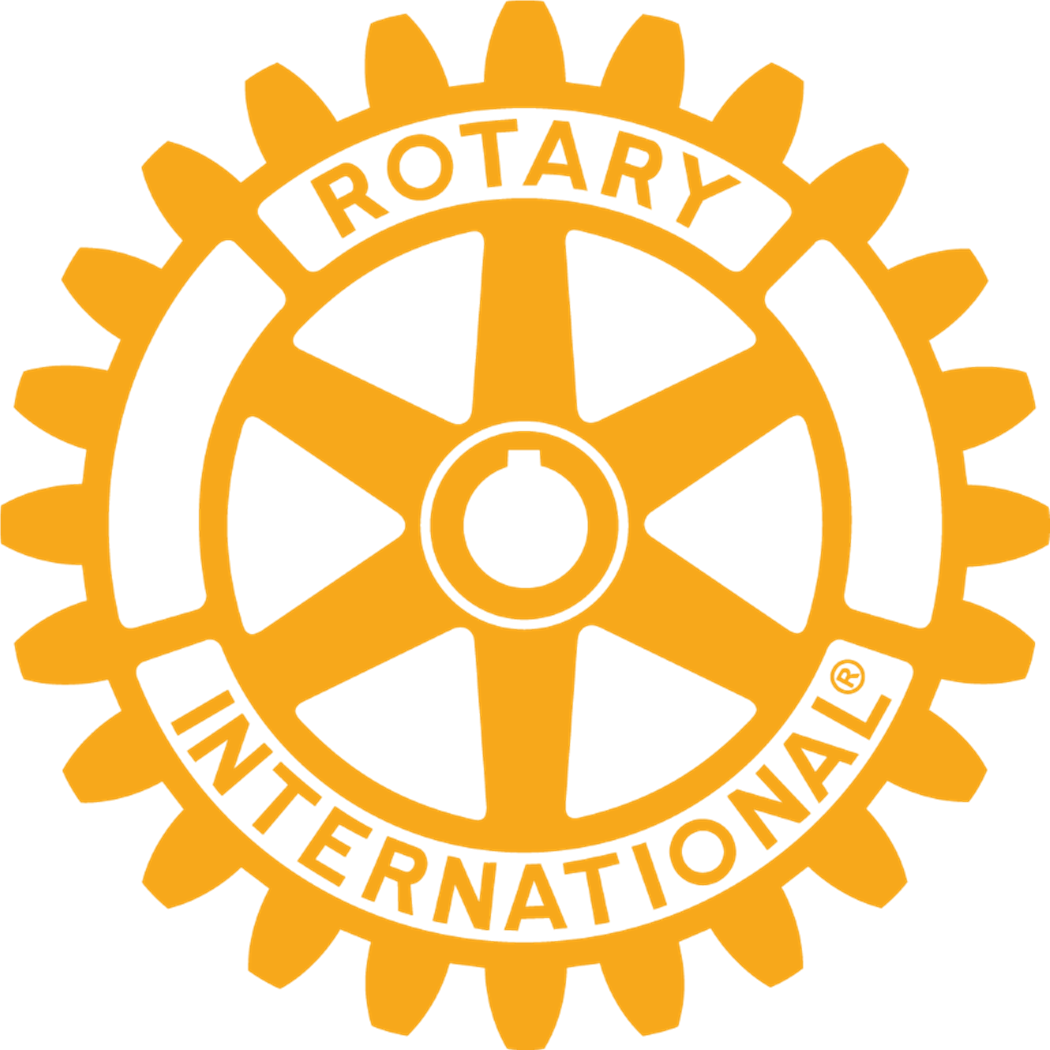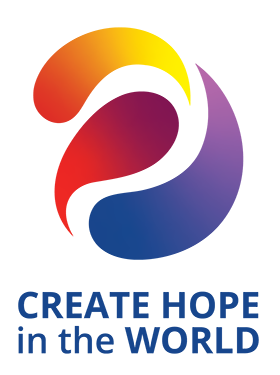Let’s turn the tables and have some fun! We are ready to try Zoom meetings so we can interact, enjoy each other’s company and stay connected. NO HESITATION allowed, we are ready to help those of you who have not used Zoom or a similar web conference platform before. Here is what you need to make this work easily:
Let’s turn the tables and have some fun! We are ready to try Zoom meetings so we can interact, enjoy each other’s company and stay connected. NO HESITATION allowed, we are ready to help those of you who have not used Zoom or a similar web conference platform before. Here is what you need to make this work easily:.
We are launching the first online test meetings for the members of Mesa West. This will allow everyone to get comfortable with the tool and have some fun.
To participate, you should download the software and set yourself up to use Zoom software before the time of the meeting by using one of the blue hyperlinks below. There is no cost to you, but it requires some action on your part to get started. The attached pdf has instructions if you want to read those through.
- Use a computer that has a camera, microphone and speakers/audio. Courtesy dictates that you silence your cell phone and eliminate background noise while on a web conference call.
- FIRST TIME USERS: Click the Zoom Meeting link in large type below before the day/time of the meeting. This way you will download the free connection software, test your camera and microphone before you are really in a meeting. If you are having any issues with this there are some more detailed download instructions here.
- When the Zoom window launches a box will pop up in the center of your screen. Click the green button to ‘Join with Computer Audio’ .
- You can now click the up arrow ‘^’ next to the mic icon in the bottom left-hand corner of the Zoom window and select ‘Test Speaker & Microphone’. This will allow you to make sure you can hear and be heard. More info on that here.
- Ensure you have a good internet connection. If on WiFi make sure you have a strong signal. If at home, ensure others aren’t streaming or downloading content.
- Think about your surroundings, noise, lighting etc. There are some tips here.
There are two test meeting planned Wednesday 4/1 at 3 pm and Thursday 4/2 at Noon. Pick one to try this out. All you need is your computer with mike and camera. In the meetings we will just chat, learn the features of the software and enjoy the fellowship. Why not use your on-camera debut to show us your pet, an item that you treasure, or anything you want to share – rather like show and tell from grade school.
One tap mobile
+16699009128,,590635727# US (San Jose)
Dial by your location
+1 669 900 9128 US (San Jose)
Meeting ID: 170 797 784
Join Zoom Meeting April 2, Noon
Meeting ID: 590 635 727
One tap mobile
+16699009128,,590635727# US (San Jose)
Dial by your location
+1 669 900 9128 US (San Jose)
Meeting ID: 590 635 727